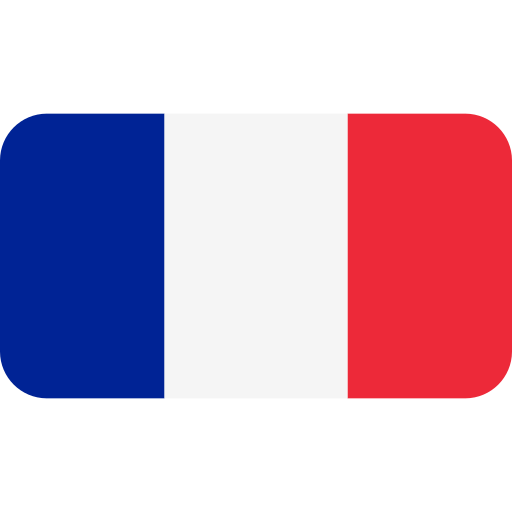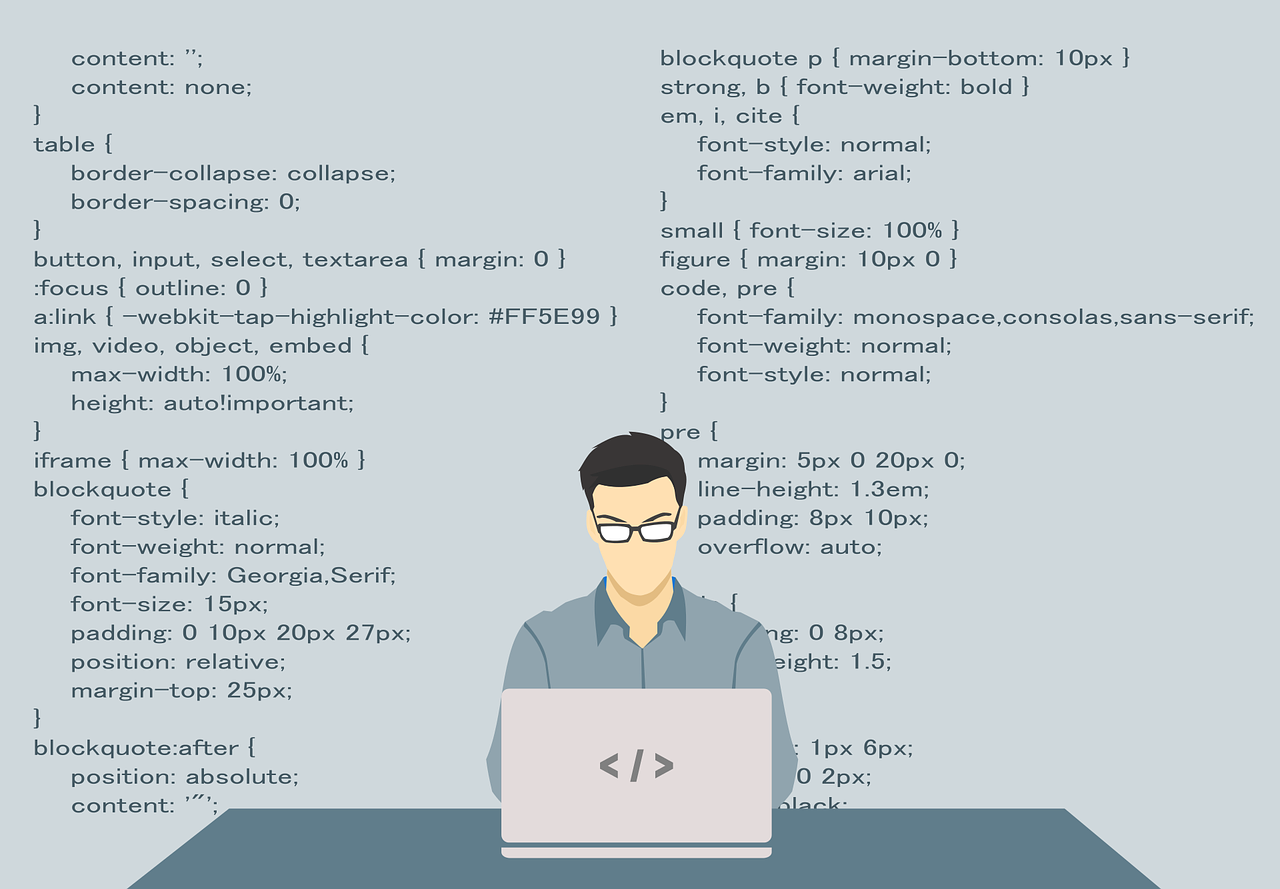Microsoft: Improved Edge for more traffic on Bing
A new Microsoft Edge sidebar menu is now rolling out to a handful of users in the browser's Canary Channel. This allows people to search the web on Bing without opening a new tab. But also to access tools such as the calculator, read e-mails on Outlook and browse MSN games without leaving the current page.
Edge's new sidebar is similar to Vivaldi's web panel. It's especially useful when you need to do a quick task but don't want to open a new tab or separate window. For example, you might want to fire up the Windows Calculator and quickly perform a calculation or check your internet speed when a particular website is not responding. It's a handy shortcut.
While you can email, use a calculator, convert a variety of units, and even test your internet speed, use Discover (a new way to discover web results related to website content) from the menu of < em>the Edge sidebar, it should be noted that you cannot play games. Because they will open in a new tab. This is also the case with Microsoft Office applications such as Word, Excel and PowerPoint.
Similarly, when you read a page, you may also need to send emails related to what you are reading. The sidebar also comes with Outlook integration. So you can easily jot down the dots in mail and send emails without leaving the current page or browser tab.
Microsoft Edge also has an interesting new option. It lets you add your favorite sites to the sidebar to perform contextual actions without interrupting your flow. However, many sites aren't really optimized to work in a small screen region, so the custom site feature in Edge's sidebar isn't always helpful. If your company's site is not optimized to be part of preferred sites, contact AbuzWeb for a quick redesign of your website.
Source: Developpez